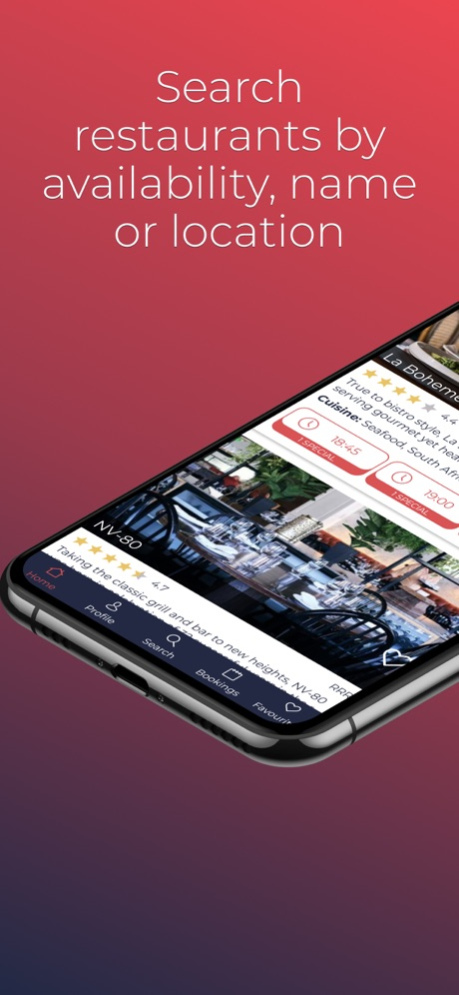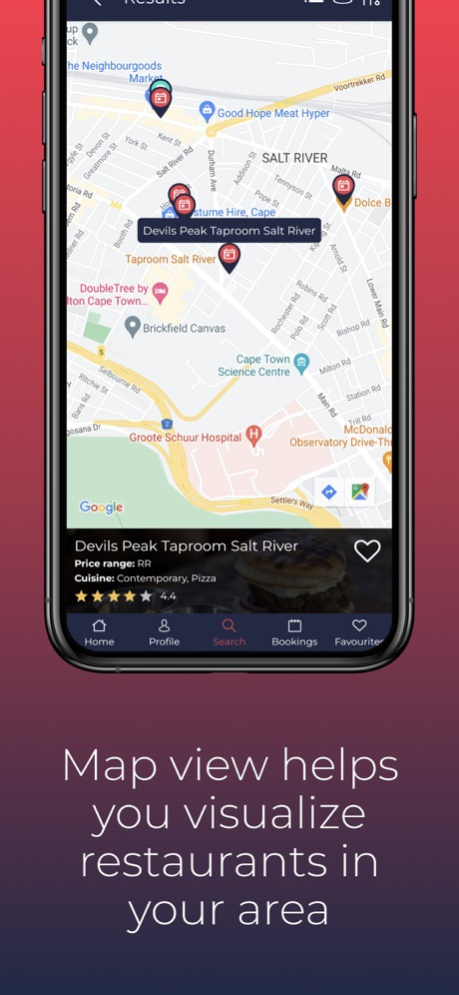Dineplan 1.26.4
Continue to app
Free Version
Publisher Description
Download the free Dineplan app to browse availability & instantly book your favourite restaurants in South Africa.
SEARCH & BROWSE RESTAURANTS
==========================
Search through our comprehensive list of restaurants by availability, name, area or show available restaurants based on your current location.
To help you decide where to make your reservation, browse and explore restaurants by their customer rating, cuisines on offer, location, opening hours and various other booking options.
INSTANT & REQUEST BOOKINGS
========================
There are two types of restaurants booking categories: INSTANT BOOKINGS (watermelon colour label) and REQUEST A BOOKING (turquoise label). Click on the 'Book Now' or 'Request' buttons to select a date, party size and time for your reservation.
Bookings at Instant restaurants are instantly confirmed.
Request type bookings need to be accepted or declined by the restaurant. Note: keep a lookout for the 'medal icon' awarded to restaurants that respond promptly to booking requests. The restaurant's Average Response time is provided when tapping the turquoise label - top right on request restaurants.
YOUR BOOKINGS
=============
View your upcoming and past booking reservations, from the bookings tab. Share, edit or cancel any of your upcoming bookings; and review past bookings.
FAVOURITES
==========
Tap the 'heart icon' to save your favourite restaurants for quick & easy future bookings.
NOTIFICATIONS
============
Instant bookings are confirmed via SMS and/or email. A reminder SMS is also sent 1 day prior and on the day of your booking reservation. Guests can confirm or cancel bookings by simply replying Confirm or Cancel to this SMS/Email message.
KEY PERKS & FEATURES
==================
• Real-time bookings
• Quick restaurant availability search
• Confirmation and reminders of your reservations
• Manage your reservations on the go
• Share your reservation and the restaurants Google Map directions with your party
• Create a list of your favourite restaurants, for easy booking
Mar 19, 2024
Version 1.26.4
Bug fixes and performance improvements
About Dineplan
Dineplan is a free app for iOS published in the Health & Nutrition list of apps, part of Home & Hobby.
The company that develops Dineplan is Dineplan (Pty) Ltd. The latest version released by its developer is 1.26.4.
To install Dineplan on your iOS device, just click the green Continue To App button above to start the installation process. The app is listed on our website since 2024-03-19 and was downloaded 1 times. We have already checked if the download link is safe, however for your own protection we recommend that you scan the downloaded app with your antivirus. Your antivirus may detect the Dineplan as malware if the download link is broken.
How to install Dineplan on your iOS device:
- Click on the Continue To App button on our website. This will redirect you to the App Store.
- Once the Dineplan is shown in the iTunes listing of your iOS device, you can start its download and installation. Tap on the GET button to the right of the app to start downloading it.
- If you are not logged-in the iOS appstore app, you'll be prompted for your your Apple ID and/or password.
- After Dineplan is downloaded, you'll see an INSTALL button to the right. Tap on it to start the actual installation of the iOS app.
- Once installation is finished you can tap on the OPEN button to start it. Its icon will also be added to your device home screen.